Today I wanted to view my cookies but I couldn’t find it when I navigated to Tools Menu > Options > Privacy. It showed me only History and Location Bar frames but previously I used to see Show Cookies button. Finally I found where it was hidden. In the History, if you choose “Custom Settings for History”, it will open up old dialog box with all options.
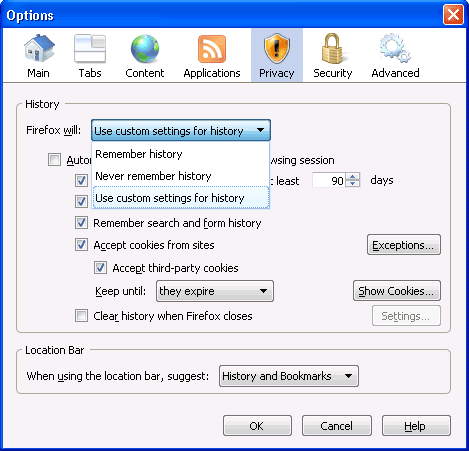
Also I found that on the regular page, there are two “hidden” hyperlinks. Clicking on it will yield proper dialog.
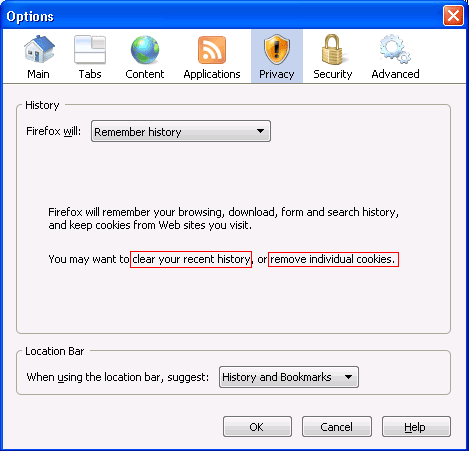
Leave a Reply