Category: SuiteCRM
SuiteCRM Report – Group By Months
SuiteCRM does not provide a built-in way to group by months. The main reason is the Date Format option available in Report module does not list “m” or “m-Y” and hence it is not easier to group by months. Here is a quick way to add additional formatting options. Go to Admin > Drop Down…
Undefined Labels After SuiteCRM Upgrade
If you have upgraded SuiteCRM, it is possible that you may get lots of Undefined labels after the upgrade. This is not an issue with installation or upgrade. It is just a configuration issue. This issue occurs because certain language javascript files are not loaded and hence labels are Undefined. If you check for file…
SuiteCRM Report Not Working When Grouping and Sorting By Date Field
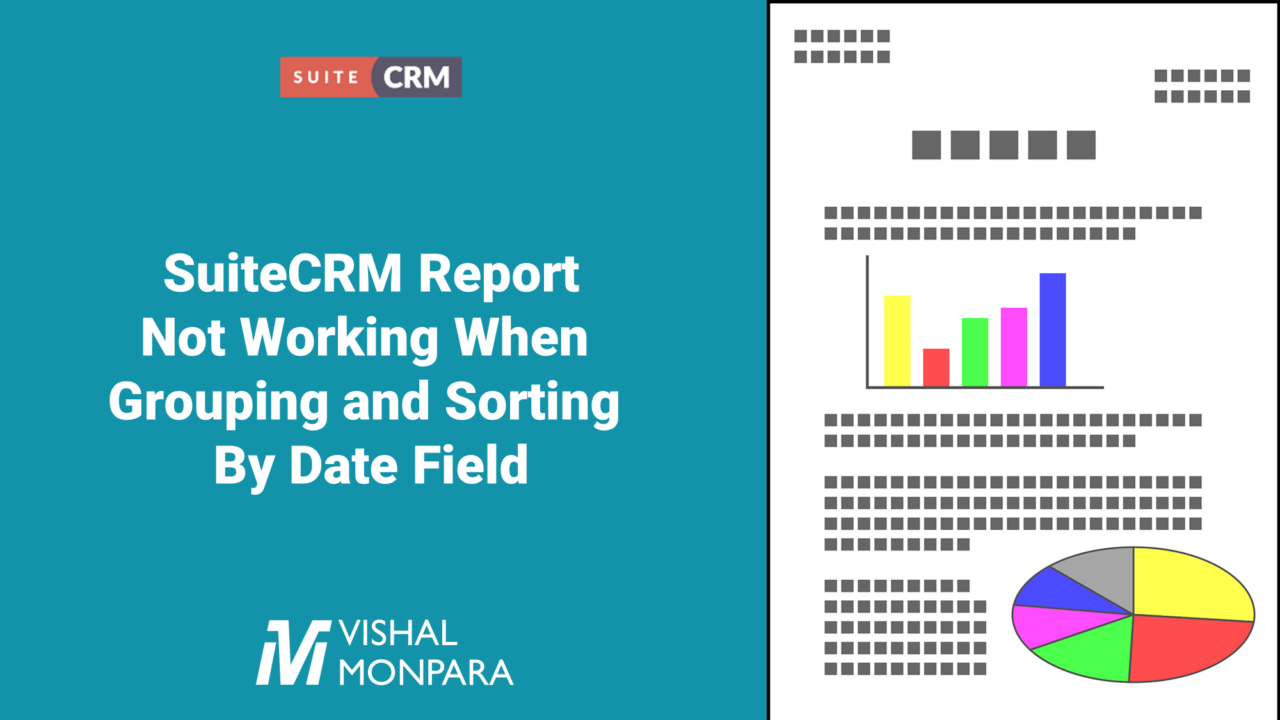
SuiteCRM is a really nice open source CRM application. It has a powerful reporting function but at a time you may face an issue. I wanted to generate a report in which I want to group by Formatted Date and also sort the report by formatted date. When I tried to use the built in…
SuiteCRM Print as PDF Shows Blank White Page

I am using SuiteCRM and suddenly when I try to generate pdf, it shows blank white page. Same functionality was working fine for years and there is no change in SuiteCRM or server. I tried to search within SuiteCRM log available at SuiteCRM ROOT > suitecrm.log and PHP log but it did not contain any…
SuiteCRM: Change Date Format in PDF Template
The default date format within SuiteCRM depends on the locale set within the application. But if you want to customize the date format available within the PDF Template, use the following code and make changes as per your need for date formatting. Warning: This change is not upgrade safe. If you upgrade SuiteCRM, you must…
SuiteCRM Error: Inbound Email Cannot Function Without the IMAP c-client Libraries
When I migrated SuiteCRM from Windows Server to Ubuntu, I scheduled cron job but the output showed the following error. Inbound Email cannot function without the IMAP c-client libraries enabled/compiled with the PHP module. When I tried to search online, I did not get a quick answer. After understanding some technical details of the error,…
Disable SuiteCRM Email Notification
Here is a quick way to disable SuiteCRM email notification. Please note that the following option will disable all the notifications from all the modules and not only the selective modules. This is useful when you are the only one using the CRM and don’t want to be notified. This is tested on SuiteCRM version…
SuiteCRM – Email Module common issues and its fix
SuiteCRM Email module a really powerful module but when you try to use it, you will hit lots of roadblocks. Here are the list of common issues that I found when working with Email Module. SuiteCRM Version: 7.9.7 Importing Email Cannot import plain text email (fix available) Email Reply Does not add the header information…
Make the Account or Contact Optional When Converting a Lead in SuiteCRM
If you want to use SuiteCRM in a way that is slight different from out of the box functionality, it is sometimes difficult to find the guidance online and requires code digging in order to find the solution. By default, when you are converting a Lead, you must create a Contact and Account. If your…
SuiteCRM – Create Email Template without Fancy aka Ugly Mozaik Editor
By default, when you want to create an Email template for your SuiteCRM and head to ALL > Email Template > Create Email Template, you will see a fancy Mozaik editor. You may drag and drop various sections in order to create a fancy email template but you will be frustrated when you want to…
