Virtualmin is a really nice control panel for Website management. I have been using it to manage couple of my Websites from past 5 years. It has served me well and helped me keep my servers up-to-date with ease.
I have installed few scripts under “Virtualmin” > “Install Scripts”. I occasionally check for updates and upgrade the script. Today when I tried to upgrade script, it gave following error.
Failed dependencies : No PHP version could be found for this virtual serverIf I look at “Virtualmin” > “Web Configuration” > “PHP Options”, I clearly see that php is correctly installed. My WordPress sites are also running so I don’t see any issue with PHP.
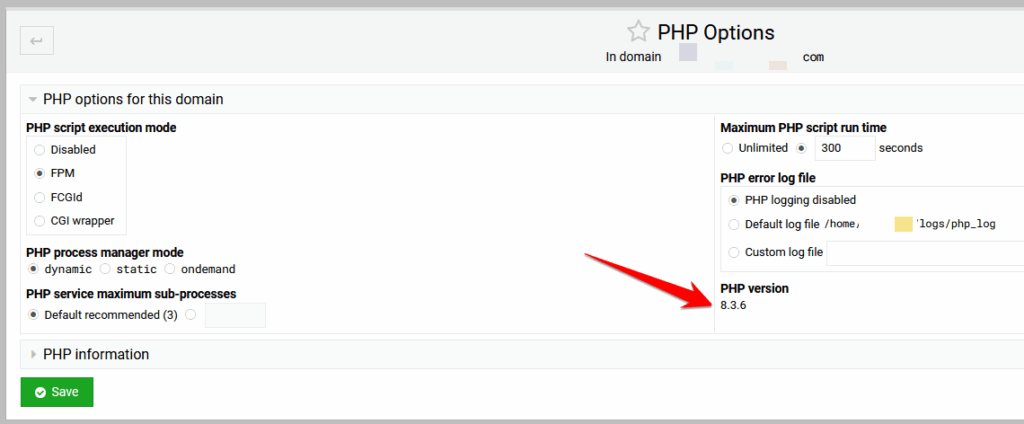
If I select the checkbox of a script and click on “Upgrade Selected Scripts”, it shows the “No PHP version could be found” error.
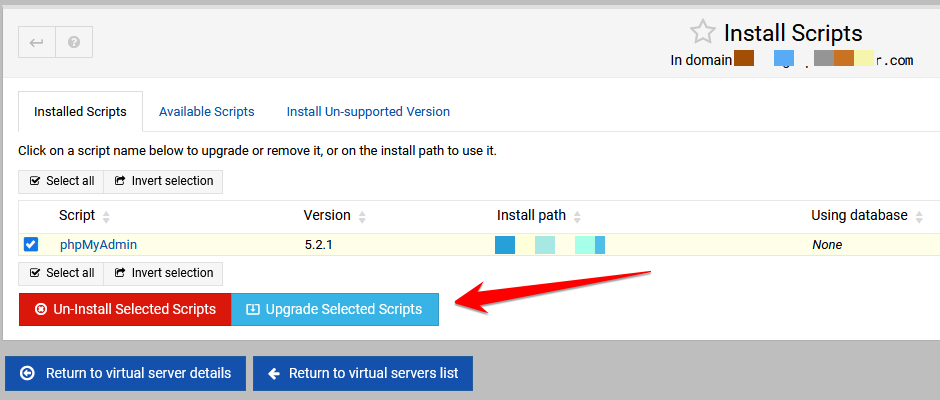
Here is a way to upgrade your script without encountering the error.
Click on the script name link that you want to upgrade. It will show you a detailed page. Click on “Upgrade To Version” to successfully upgrade your script to the latest version.
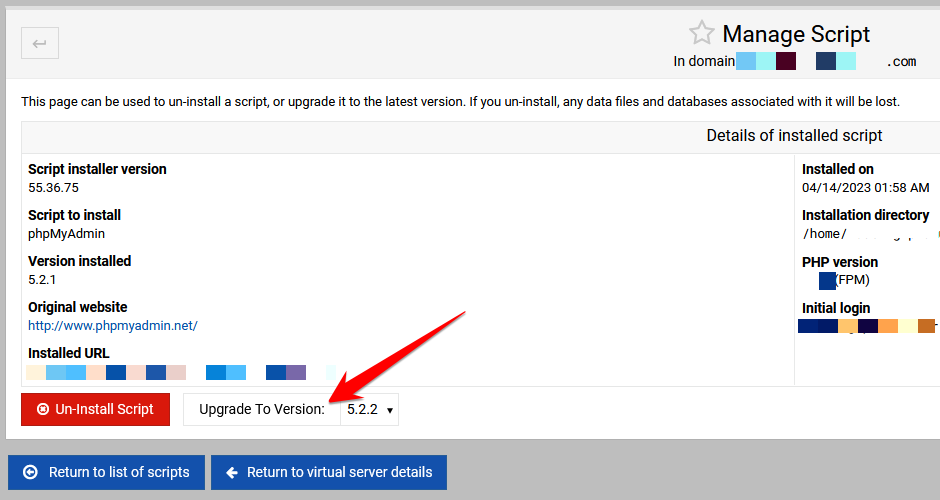
Leave a Reply