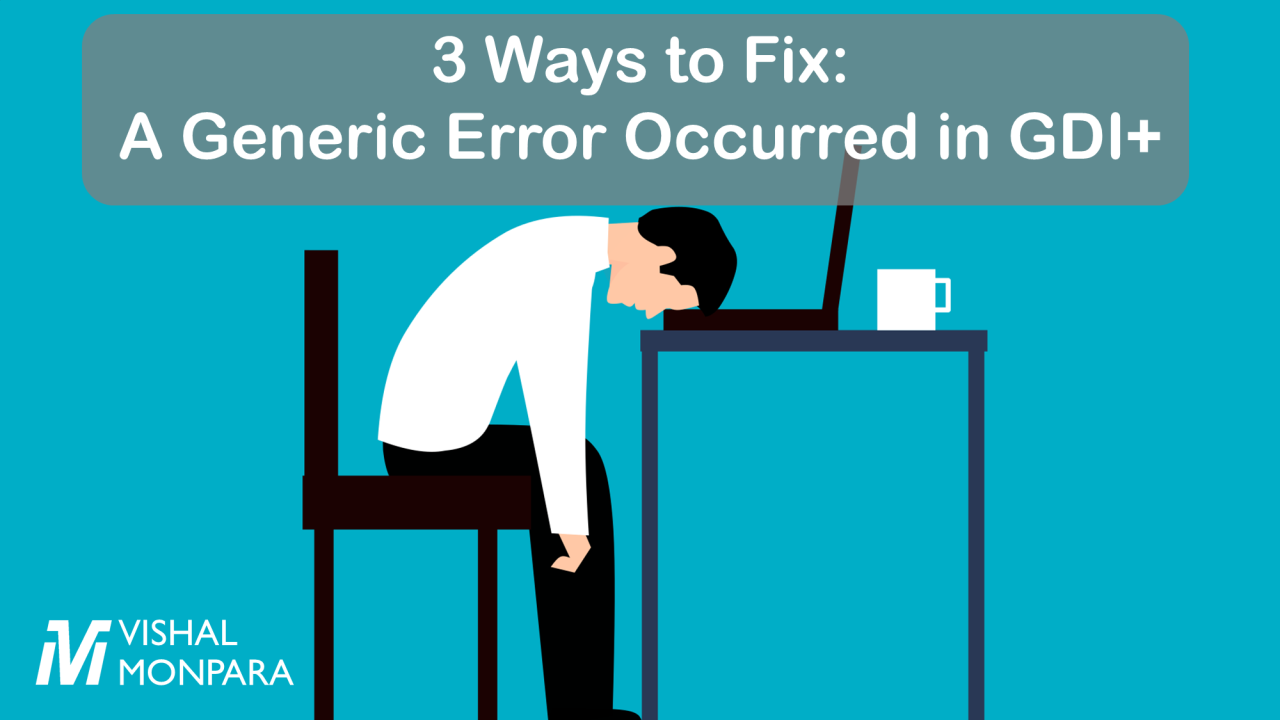DTS SQL Statement / Stored procedure / Function to check for existence of file.
Important things to remember Existence of the file will be checked on the server in which it is created. If you are running this stored procedure on remote machine, it will check for file on remote machine and not on local machine. To call a function, you should write Here “dbo.” must be appended to…
|
How to Split Single Record into Multiple Records Using DTS?
There are many times a situation arises when we have to upload data from excel datasheet to SQL Server and the data in the sheet is not normalized. At that time, we need to make more than one record from a single record. Suppose you have a sheet in which each row in spreadsheet shows…
|
Why Do We Need DTS (Data Transformation Service?)
Lets say you have data in one format(It can be a database/file/excel spreadsheet also). You want to convert it into another format. You will have a thought of writing a VB program and convert the source file into the format of destination file. But wait a minute. If you have lots of files in the…
|
How to Assign Recordset to the Recordset Property of Listbox?
This way the new recordset will be assigned to the list and the original will be closed.
Microsoft Access: Why qdf.execute Is Not Showing Any Warning?
I had an application in which I had a code like The query was not running because of error but the application was not breaking at the time of error generation. To force the application to break/throw exception write the statement like This way we can catch all errors.
Things to Remember While Converting Microsoft Access Application Into SQL Server Application
When the Access database grows much large and the performance of the application gets worsen, you might need to think of upsizing the Access database into SQL Server database. So that you can split your MS Access front end and SQL Server back end. Microsoft Access comes with a utility called “Upsizing Wizard”. It is…
Bitmap.Save() Invalid Parameter Used
In my previous post of Bitmap.save(): A Generic Error Occurred in GDI+, I explained about the lock which the Bitmap object creates on the file. Now if by mistake we dispose the object before saving the image, there is no image to be saved and the error “Invalid Parameter Used” will be encountered. You can…
Bitmap.Save(): A Generic Error Occurred in GDI+

If you are trying to modify Bitmap, you may encounter the following GDI error which is very generic and does not provide any details. As the exception does not provide more details, it is very frustrating to figure out the root cause. 2 Reasons Why This Generic GDI Error Occurred GDI+ throws an error when…
ASP .Net Datagrid Itemcommand Event is Not Fired
Check it out for event handler. It is quite possible that if you cut and paste the datagrid from one place to another, it will loose all the event handlers which were previously defined. If you think that event handler is defined correctly, check out how the datasource is bound to the datagrid. Your code…
Where is “Security” Tab When I Check for Property of File/Folder in Windows XP Pro?
Go to Windows Explorer. Go to Tools > Folder Options… Click on “View” tab. In “Advanced Settings” uncheck the option “Use simple file sharing(Recommended)” Now you will be able to see “Security” tab
Knowledge.ToString()